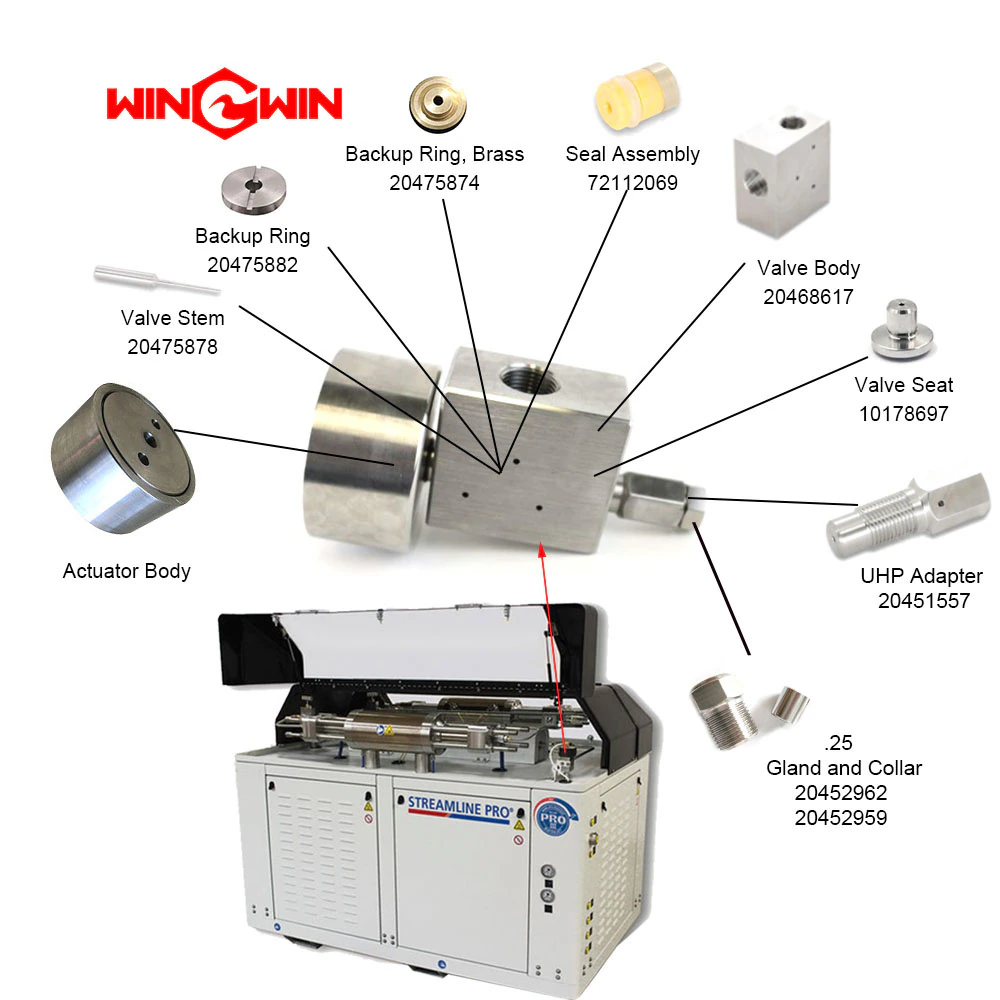Descripción
90000 psi Waterjet Pump Spare Parts: Kit, Proximity Switch 72141569
The Kit, Proximity Switch 72141569 consists of a Proximity Switch and 4 Socket Head Screws.
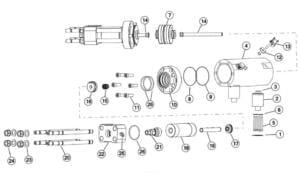
Artículo | Número de pieza | Descripción | Cantidad | Artículo | Número de pieza | Descripción | Cantidad |
1 | 05146592 | Junta, soporte de Topworks | 2 | 14 | 72162253 | Desatascador | 2 |
2 | 20476377 | Soporte, Topworks | 2 | 15 | 05130091 | Cartucho de sello hidráulico | 2 |
3 | 10118206 | Junta tórica, 1.31×1.56× .13 | 2 | 16 | 72175989 | Brida de retención de buje | 2 |
4 | 05144514 | Cilindro hidráulico | 1 | 17 | 72158494 | Conjunto de sello UHP | 2 |
5 | 05098991 | Tornillo de cabeza de zócalo, 3/8-16×3-3/4 | 8 | 18 | 72166738 | Cilindro UHP | 2 |
6 | 95688743 | Arandela de cerradura, .38 | 8 | 19 | 72163802 | Liner | 2 |
7 | 72101190 | Conjunto de pistón | 1 | 20 | 20474325 | Stud, 1-1/8-12×18.31 | 8 |
8 | 10074771 | Junta tórica, 5.25×5.50× .13 | 2 | 21 | 72170157 | Conjunto de cabezal de sellado | 2 |
9 | 05120092 | Anillo de respaldo, 5.25×5.50× .13 | 2 | 22 | 72178493 | Montaje de brida | 2 |
10 | 72175997 | Culata hidráulica | 2 | 23 | 20464590 | Lavadora plana, 1.13 | 8 |
11 | 05097886 | Tornillo de cabeza de zócalo, 3/4-16×2-1/4 | 12 | 24 | 20461761 | Tuerca hexagonal, 1-1/8-12 | 8 |
12 | 05144183 | Conjunto del espaciador, interruptor de proximidad | 2 | 25 | 20489339 | Adaptador, JIC/tubería, 50× .38 | 1 |
05144191 | Junta tórica, .69× .88× .09 | 26 | 72176756 | Junta tórica, 3.88×4.25× .19 | 6 | ||
13 | 72141569 | Kit, interruptor de proximidad | 2 | ||||
| 72134224 | Interruptor de proximidad | ||||||
95119012 | Tornillo de cabeza de zócalo, 1/4-20×1 |

The Proximity Switch is a type of sensor that is used to detect the presence or absence of an object in close proximity to the sensor.
It is commonly used in 90000 psi waterjet intensifier pumps for automation and control purposes.
– Sensing distance: The sensing distance is the maximum distance at which the sensor can detect the presence of an object. The sensing distance of the Proximity Switch is 20 mm.
– Output type: The output type refers to the type of signal that is generated by the sensor when an object is detected.
The Proximity Switch has a normally open (NO) output type, which means that the switch is open when no object is detected and closes when an object is detected.
– Operating voltage: The Proximity Switch has an operating voltage range of 10-30V DC.
– Housing material: The housing material of the sensor is important to consider, as it can affect the durability and suitability of the sensor for different environments.
The Proximity Switch has a nickel-plated brasshousing, which provides good resistance to corrosion and is suitable for use in harsh industrial environments.
– Mounting style: The mounting style of the sensor refers to how the sensor is mounted or installed. The Proximity Switch has a threaded barrel for easy mounting.
– Sensing technology: The Proximity Switch uses an inductive sensing technology to detect the presence or absence of an object.
Inductive proximity sensors use a magnetic field to detect changes in the magnetic field caused by the presence of a metal object.
When a metal object is brought close to the sensor, the magnetic field is disrupted, which triggers the switch to activate.
– Environmental ratings: The Proximity Switch has an environmental rating of IP67, which means that it is protected against dust and water ingress.
This makes it suitable for use in harsh environments where exposure to dust, dirt, and moisture is common.
– Operating temperature range: The Proximity Switch has an operating temperature range of -25°C to +70°C, which allows it to operate in a wide range of temperatures.
– Wiring and connections: The Proximity Switch has three wires for connection – a positive wire,a negative wire, and an output wire.
The positive and negative wires are used to supply power to the sensor, while the output wire carries the signal that indicates whether an object is present or not.
The sensor can be wired directly to a control system or to a programmable logic controller (PLC) for automated control.
– Response time: The response time of the Proximity Switch is less than 1 millisecond, which means that it can detect objects quickly and accurately.
This makes it useful in applications that require high-speed operation of 90000 psi waterjet pump.
– Size and shape: The Proximity Switch has a compact cylindrical shape, with a diameter of 12 mm and a length of 40 mm.
90000 psi Waterjet Intensifier Pump:
The Socket Head Screw 72141569 is a type of fastener that is used to secure the Proximity Switch in a 90000 psi waterjet pump.
Here are some details about the Socket Head Screw 72141569:
1. Material: The Socket Head Screw 72141569 is typically made of stainless steel.
Because waterjet pumps operate in harsh environments, including exposure to water and abrasive materials, it’s important to use corrosion-resistant materials for the Socket Head Screw.
Stainless steel is a common material choice because it resists corrosion and maintains its strength and durability in harsh conditions.
2. Size: The Socket Head Screw 72141569 is designed to fit the Proximity Switch used in 90000 psi waterjet pumps.
The exact size of the screw may vary depending on the specific application.
3. Head type: The Socket Head Screw has a hexagonal socket head that requires a hex key or Allen wrench for installation and removal.
4. Thread type: The Socket Head Screw 72141569 typically has a metric thread type that matches the threads of the Proximity Switch housing.
It’s important to use a screw with the correct thread type to ensure a secure and accurate fit.
5. Torque specifications: Tightening the Socket Head Screw to the appropriate torque specification is important to ensure that the Proximity Switch is securely fastened without damaging the housing or sensor.
The manufacturer’s instructions provide guidance on the appropriate torque specification for the specific application.
6. Installation: To install the Socket Head Screw 72141569, insert the screw into the mounting hole on the Proximity Switch housing and tighten it using a hex key or Allen wrench.
Be sure to tighten the screw to the appropriate torque specification and avoid over-tightening, which can damage the housing or sensor.
The Socket Head Screw should be installed in a manner that ensures the Proximity Switch is securely mounted and can detect objects accurately.
7. Mounting location: The Socket Head Screw 72141569 is typically used to secure the Proximity Switch to the housing of the 90000 psi waterjet pump.
The exact location and orientation of the screw may vary depending on the specific application.
8. Importance of secure mounting: The Proximity Switch is a critical component in 90000 psi waterjet pump systems, and its proper function depends on accurate detection of metal objects.
Therefore, it’s important to ensure that the Proximity Switch is securely mounted to prevent any movement or vibration that could affect its performance.
The Socket Head Screw and other fasteners used to mount the sensor should be checked regularly to ensure that they are properly tightened.
9. Replacement: If the Socket Head Screw becomes damaged or stripped, it should bereplaced promptly to ensure the proper function of the Proximity Switch.
Before replacing the screw, ensure that the replacement screw has the same size, thread type, and material as the original screw to maintain the integrity of the 90000 psi system.
10. Maintenance: Regular maintenance of the Socket Head Screw and Proximity Switch is important to ensure optimal performance and prevent issues such as corrosion or loose connections.
The fastener and sensor should be inspected regularly and cleaned as necessary to remove any debris or buildup.

Q: How can I test the wiring before connecting the sensor to the control device or power source?
Un: Testing the wiring before connecting the Proximity Switch 72141569 to the control device or power source is an important step to ensure that the sensor will function properly.
1. Disconnect the sensor: Before testing the wiring, disconnect the Proximity Switch 72141569 from the control device or power source to prevent any damage to the sensor.
2. Prepare a testing device: Use a multimeter or other testing device to check the wiring. Make sure that the testing device is set to measure DC voltage.
3. Test the power wires: First, test the power wires of the Proximity Switch 72141569 to ensure that the correct voltage is being supplied.
Connect the probes of the testing device to the positive and negative wires of the sensor cable. Verify that the voltage measurement matches the voltage of the power supply.
4. Test the output wire: Next, test the output wire of the Proximity Switch 72141569 to ensure that the signal changes correctly when an object is detected.
Connect the probes of the testing device to the output wire and the negative wire of the sensor cable.
Bring a metal object close to the sensor and verify that the voltage measurement changes from 0V to the voltage of the power supply.
5. Check for continuity: Use the testing device to check for continuity in the wiring. This can be done by connecting the probes of the testing device to the two wires that are being tested.
If there is continuity, a tone or beep should be heard, indicating that the wiring is connected.
6. Inspect the wiring for damage: While testing the wiring, inspect it for any signs of damage like frayed wires or exposed insulation.
If any damage is found, the wiring should be repaired or replaced before connecting the sensor.
7. Label the wiring: Once the wiring has been tested and verified, label the wires to ensure that they are easily identifiable in the future.
This can help to prevent confusion or mistakes when wiring multiple sensors or other equipment.
If you have any questions about purchasing or repairing 90000 psi waterjet intensifier pumps and related parts, please contáctenos.